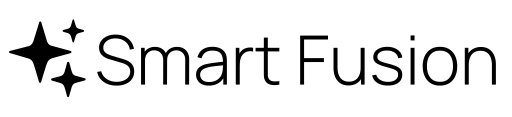Integration of GitHub Copilot — Jira Plugin Documentation
Overview
Integration of GitHub Copilot is a Jira plugin that empowers development teams by integrating GitHub Copilot directly into their Jira workflow. With a single click, developers can assign issues to GitHub Copilot, which analyzes the issue and automatically starts working on a solution. Once completed, Copilot provides a pull request and relevant context directly in the Jira issue.
Features
- Adds an "Assign to GitHub Copilot" button on the Jira issue page.
- Automatically sends the issue title and descriptionto GitHub Copilot.
- GitHub Copilot generates a solution and opens apull request.
- A comment is posted to the issue with:
- A link to the generated pull request.
- A summary of the solution provided by Copilot.
Configuration
1. Connect GitHub Repository
Go to your Jira project settings:
- Navigate toProject Settings > Apps > Integration of GitHub Copilot.
- Enter the target GitHub owner and repository where Copilot will create pull requests.
2. Add GitHub Personal Access Token (PAT)
You need to provide a GitHub PAT to authorize interactions between Jira and GitHub Copilot.
- Create either
- A GitHub Classic token: Go to GitHub Personal Access Tokens. Generate a new token with the following required scope:
repo(Full control of private repositories)
- A GitHub fine-grained token: Go to GitHub fine-grained Access Tokens. Generate a new token with the following required permissions:
ActionsRead-WriteContentsRead-WriteIssuesRead-WritePull-RequestsRead-Write
- A GitHub Classic token: Go to GitHub Personal Access Tokens. Generate a new token with the following required scope:
- Paste the generated token into theGitHub Token field in theGitHub Copilot Integration settings in Jira.
Usage
Once configured:
- Open any issue in your Jira project.
- Click the "Assign to GitHub Copilot" button.
- The issue title and description are sent to Copilot.
- GitHub Copilot analyzes the task and creates a pull request.
- A comment is automatically posted in the Jira issue containing:
- A link to the PR
- A brief explanation of the changes or solution
Requirements
- GitHub repository (public or private) with Copilot coding agent
Security Considerations
- The GitHub PAT is stored securely within Jira and used only for authorized operations.
FAQ
- Copilot is not starting to work on an issue. What should I do?
Please ensure that the fine-grained access token has the correct permissions. GitHub updated these permissions in October 2025, so you may need to review and adjust them. Additionally, if you’re working with a new or empty repository, create and assign at least one issue directly on GitHub.com first. After that initial setup, issue assignment via the GitHub integration should work as expected. - Images in Copilot comments are not displaying.
This issue is related to GitHub’s handling of fine-grained access tokens. As a temporary workaround, you can use a classic token instead. When using a classic token, images display correctly and are properly attached to your Jira issues.
Support
For help or to report issues with the plugin, please email us at support@smart-fusion.tech.